





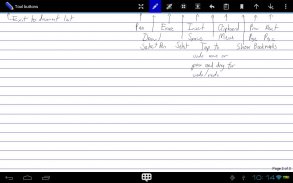
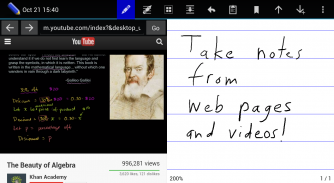




Opis Write
In addition to all the usual features of a vector drawing application, Write provides a unique set of tools for editing and navigating handwritten documents. Write is perfect for note-taking, brainstorming, and drawing. Watch the demo video to get started!
Write is available for Android, Windows, Mac, and Linux.
Features:
• tools: draw, erase, select, insert space, and add bookmark
• move strokes and insert space in multiples of the page's ruling
• reflow handwritten text with the insert space tool
• insert bookmarks and label them with handwriting
• create handwritten links to bookmarks and websites
• insert images into documents
• cut, copy, paste selection
• unlimited undo/redo jog dial
• continuous scrolling of document
• pressure sensitive drawing on devices with an active stylus or NVIDIA DirectStylus technology
• customize and save pens
• customize page size, color, and ruling
• pages can grow automatically when writing nears edge
• split screen with web browser to take notes from web pages or videos
• HTML/SVG document format viewable in any modern web browser (PDF export also available)
• organize documents with folders
Permissions:
• Internet access for the built-in web browser.
• Write to SD card - documents are stored in /sdcard/styluslabs/write/
Problems? Feature requests? Email: <a href="mailto:support@styluslabs.com">support@styluslabs.com</a>









